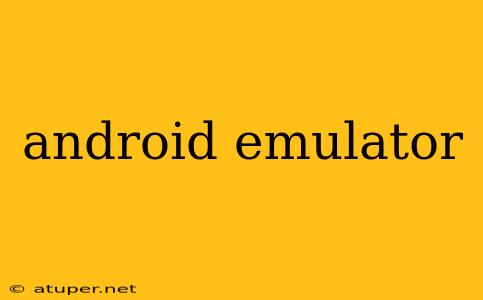The Best Android Emulators for PC in 2024: A Comprehensive Guide
Are you an Android app developer, a gamer looking to play your favorite mobile games on a larger screen, or simply curious about the Android operating system? Then you'll need an Android emulator. This comprehensive guide explores the best Android emulators available for your PC in 2024, helping you choose the perfect one for your needs.
What is an Android Emulator?
An Android emulator is a software application that simulates an Android device on your computer. This allows you to run Android apps and games directly on your Windows, macOS, or Linux machine, without needing a physical Android device. Emulators provide a virtual environment mirroring the functionality of a real Android phone or tablet. This is incredibly useful for various purposes, including:
- Android App Development: Developers use emulators extensively for testing and debugging their applications across various Android versions and devices.
- Gaming: Playing mobile games on a larger screen with keyboard and mouse support enhances the gaming experience significantly.
- Testing Apps: Before releasing an app to the Google Play Store, thorough testing is vital. Emulators provide a controlled environment for this process.
- Accessing Android-Exclusive Apps: Enjoy apps not available in your region or on other operating systems.
Top Android Emulators Compared:
Choosing the right emulator depends on your specific requirements. Let's compare some of the leading contenders:
1. BlueStacks: A long-standing favorite, BlueStacks boasts impressive performance, especially for gaming. It offers features like keymapping (assigning keyboard controls to in-game actions), high frame rates, and multi-instance support (running multiple emulators simultaneously). It's a user-friendly option, even for beginners. However, it can be resource-intensive, requiring a powerful PC for optimal performance.
2. NoxPlayer: Another popular choice for gamers, NoxPlayer prioritizes speed and performance. Its customizable controls and macro recording features make it ideal for automating repetitive tasks in games. It also supports multi-instance and root access, offering advanced options for power users. Like BlueStacks, it demands significant system resources.
3. LDPlayer: Designed specifically for gaming, LDPlayer offers excellent performance and compatibility with various games. It features a user-friendly interface and advanced configuration options for fine-tuning performance. Its virtualization technology aims to minimize resource consumption.
4. MEmu Play: A versatile emulator that balances performance and resource efficiency. MEmu Play is a good choice if you need a lighter emulator that still offers a decent gaming experience. It also supports multi-instance and provides customization options for keyboard and mouse control.
5. Genymotion: Often favored by Android developers, Genymotion provides a highly configurable environment for testing apps. It offers a wide range of Android versions and device profiles, making it ideal for comprehensive testing. However, it usually requires a paid subscription for full access to its features.
Factors to Consider When Choosing an Emulator:
- Performance: How demanding are the apps or games you plan to run? Higher-performance emulators require more powerful hardware.
- Resource Usage: Consider your PC's specifications. Some emulators consume significant RAM and CPU resources.
- Features: Do you need features like multi-instance support, keymapping, or macro recording?
- Ease of Use: Choose an emulator with a user-friendly interface, especially if you're a beginner.
- Compatibility: Ensure the emulator supports your desired Android apps and games.
Conclusion:
The best Android emulator for you depends on your individual needs and preferences. Weigh the factors discussed above carefully before making a decision. Whether you're an app developer, a gamer, or simply curious about the Android world, an emulator can provide a valuable tool for accessing and experiencing the Android ecosystem on your PC. Experiment with a few different options to find the perfect fit!